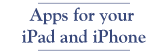Interesting things you find out by reading the manual.
I’ve been using ForeFlight since 2011, but most of my flying is local or to places I have been before so I don’t make use of most of the features. I had some down time this week so I started reading the ForeFlight manual and found several things that I did not know, that will come in handy.
I knew that if you zoom in on the chart in an area covered by a Terminal Area Chart, that the TAC will appear. What I did not know is that you can see the whole chart—including things like the transitions thru Class B airspace, control tower frequencies—i.e everything that is on a paper chart. Though for TACs you only get the front of the chart. However you can download the information on the back to the Documents section.
To turn this feature on, go to Settings –> Map Touch Action –> Bring chart to front with legends. Tap once on the zoomed in Class B and scroll (to the left for LA). You get the legends and transitions. This can also be used where two sectionals overlap.
To turn the feature off, it appears you need to use the menu and set the option to ‘No Action’
The other thing that I found interesting, that you probably already know, is that in the NavLog, if you tap on the altitude on the LHS, it will pop up with a chart showing tailwinds/headwinds at different altitudes along your route. It shows all altitudes up to the maximum you can climb to (or the maximum you told it your plane could go to) before you need to start your descent.