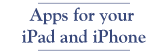The Federal Government has lots of good stuff on its web sites. Most of it is easy to find with a quick search if you’d even think of looking for it. This page is a collection of pages you might not even think to look for. You can search on their site with the search bar, but I often find it easier to search using Google. Here’s an example of a general and specific search:
site:faa.gov "search term\"
site:faa.gov fsdo
Put the text above in the search box.
FARs
Electronic Code of Federal Regulations. Technically the FARs are “CFR Title 14, Aeronautics and Space”. Most airmen refer to FAR Part 91 for regulations governing private pilots but government publications usually refer to Title 14, Part 91.
AIM
The AIM is online.
It is not searchable but Google has indexed it pretty well:
site:http://www.faa.gov/airports_airtraffic/air_traffic/publications/ATpubs/AIM/ "search term"
or use this
link to get started.
Handbooks and Manuals
This page gets you started on downloading all of the FAA books—like Pilots Handbook of Aeronautical Knowledge. Library. Most of these have been updated recently and the text is searchable. Since the questions on the Knowledge Test come word for word from these publications, they are a good thing to have around if you are a student.
FAA—Office of Chief Counsel Opinions
Legal Interpretations and the Chief Counsel’s opinions are now available at this site.
Pilot Controller Glossary
This site is organized by letter, so if you know what you want, it is easy to find. If you don’t know what you are looking for use the site search trick with this URL:
http://www.faa.gov/airports_airtraffic/air_traffic/publications/atpubs/PCG/
FAA Aircraft Site
This site has lots of interesting information.
FAA Advisory Circular Search
Search the advisory circulars.
Active Special Use Airspace
This age has a graphic of Active Special Use Airspace—SUAs and the times that they are scheduled to be active in the next 24 hours. It will display Military Training Routes but that option is not on by default. An airports page lets you put in two airports and it will draw a line between the two so you can see where the flight path would intersect hot MOAs. Unfortunately, it doesn’t work with VORs—just airports. PIREPs from the CPA web site indicate that it is reasonably accurate. It’s still advisable to get flight following and check activity in the air.
RAIM Prediction
Receiver autonomous integrity monitoring (RAIM) is a technology developed to assess the integrity of global positioning system (GPS) signals in a GPS receiver system. It is of special importance in safety-critical GPS applications, such as in aviation or marine navigation. Receiver autonomous integrity monitoring (RAIM) is a technology developed to assess the integrity of global positioning system (GPS) signals in a GPS receiver system. It is of special importance in safety-critical GPS applications, such as in aviation or marine navigation. (Source: Wikipedia
Many receivers have RAIM warnings. In addition, the FAA has a website the predicts locations and times when GPS may not be available on your route of flight.
FAA FSIMS—Flight Standards Information Management System
This site contains the guidance materials used by FAA inspectors in certification, inspection, or surveillance. It contains FAA Order 8900.1, Flight Standards Information Management System, at the same time cancelling Orders 8300.10, 8400.10, and 8700.1 FSIMS provides several different means to access specific information. The site allows you to search by subject: Aircraft, Airmen, Air Operators, Air Agencies, and General. Within each of these subject libraries, you can drill down to more specific information or select a regulation area within each.
Registration & Certification
There are lots of ways to waste time here.
I never knew the rules for N-Numbers. N-Numbers consist of a series of alphanumeric characters. U.S. registration numbers may not exceed five characters in addition to the standard U.S. registration prefix letter N. These characters may be:
- One to five numbers (N12345)
- One to four numbers followed by one letter (N1234Z)
- One to three numbers followed by two letters (N123AZ)
To avoid confusion with the numbers one and zero, the letters I and O are not to be used.
Type Certificate Data Sheets
The Type Certificate Data Sheets (TCDS) database is a repository of Make and Model information. The TCDS is a formal description of the aircraft, engine or propeller. It lists limitations and information required for type certification including airspeed limits, weight limits, thrust limitations, etc. It is located here.
Medical Certificate
This section has forms and info on all aspects of the medical renewal process, including finding an AME, FAQs, and the
MedXpress on-line medical form.
FAA Knowledge Tests
All of the FAA knowledge tests are here in PDF format.
FAA Aviation News
This magazine has news stories on FAA rulings, safety, new regulations, and other items of interest to pilots. It is published bi-monthly and you can subscribe to the paper copy or download the pdf. Link
FAA: Lessons Learned From Transport Airplane Accidents
International commercial air travel has reached levels of safety and convenience which would have been unimaginable just a generation ago. Although almost always extremely tragic events, the lessons from accidents have played an important role in the process to continue improving this safety.
This Lessons Learned From Aviation Accidents library represents some of the most major accidents and their related lessons. The U. S. Federal Aviation Administration, with support from many others, plan to continue adding to this material on an annual basis. The objective is to populate the material with many more of the most historically significant, policy shaping accidents, in order that the lessons that can be learned from their review may be available to all users of the library. Link
Digital Products
This office provides the VFR and IFR charts and the Terminal Procedures Publications (Approach Charts, SIDs, and STARs) that you are familiar with if you’ve studied for the IFR written test. The have a list of downloadable charts. From my browsing it looks like have airport diagrams for all airports with IFR approaches _and_ a control tower, which can be handy for VFR and IFR pilots. Their downloadable User’s Guides are very good.
NOTAMs for your route of flight can be found here. Note: The FAA rearranges their website a lot, so links may change, but a little searching will usually get you what you need.
Aviation Safety Reporting System – ASRS
The ASRS collects voluntarily submitted aviation safety incident/situation reports from pilots, controllers, and others. NASA administers this system. The main site has a link to electronic submission and links to PSF’s for paper submission. The database is searchable.
Aircraft/Company Designator
Controllers and pilots refer to aircraft flying under Part 121 and 135 using company designators, not the type of aircraft as is done in general aviation. You might hear “Amflight 2349 cleared for takeoff”. What you’ll probably see on the runway is an older twin with no markings. You can find out who is flying these aircraft at the AIRCRAFT COMPANY/TELEPHONY/THREE-LETTER DESIGNATOR site.
There are coding and decoding sections. Section 2 lets you decode what you hear to the company name. Here are two that land in SBP every morning.
AMFLIGHT AMERIFLIGHT, INC. (BURBANK, CA) UNITED STATES AMF
PAC VALLEY WESTAIR INDUSTRIES, INC. (CHICO, CA) UNITED STATES PCM
This doesn’t really tell you much unless you notice the UPS truck pulling up to the AMFLIGHT Piper Navajo and the Fedex Logo on the Cessna Caravan that called in as Pac Valley. The regional jets and turbo-props are frequently called things that don’t have any obvious connection to their logos because many of the feeder routes are handled by small airlines under various arrangements. All of these flights are under IFR rules, so if you note the arrival time, you can track them at Flight Aware and find out what kind of plane they are and the name of the operator.
Aircraft Type Codes
When contacting ATC for flight following or to file a flight plan they will need your type designator. You can find the type at this site. You can decode a type designator on the next page. When filing you also need an equipment code suffix. They are found in the Table 5-1-2 of the AIM. It is currently located here about halfway down the page.
NASA—The Beginner’s Guide to Aeronautics
This site has lots of visuals for understanding aerodynamics and propulsion.
Airworthiness Directives
ADs are difficult to keep track of. Part of the reason is that an AD might be issued for a specific part that is on a some models of an airplane, but the AD is issued for all aircraft sold by the manufacturer. The best way to track ADs for your airplane is to use software that your A&P has that can pinpoint ADs that apply to your aircraft. Should you want to look up ADs the FAA Airworthiness Directives site is well organized and easy to use.
Airport Delays
This might be of interest to you if you are filing an IFR flight plan to one of the airports with a delay. Flight Delay Information
Graphic TFRs
List of TFRs sorted by state.
Special Use Airspace
This site has a map of active Special Use Airspace (SUA). Active times change frequently, so you can’t rely on it and need to check while en route, but it gives you some idea of which areas are hot.
National Interagency Airspace
The Bureau of Land Management provides current and interactive aviation charts displaying complete graphic and textual Temporary Flight Restriction (TFR) information to help pilots plan and execute safe flight operations. The web site is here.
CARs/CAMs/Aero Bulletins
Civil Air Regulations (CARs)
The Civil Air Regulations were part of the original certification basis for aircraft first certified in the 1940’s, 1950’s, and 1960’s by the Civil Aeronautics Administration. As such, the CARs may still be needed as a reference for older aircraft, or as a standard for minor changes to older aircraft designs.
Civil Aeronautics Manuals (CAMs)
Civil Aeronautics Manual policies provide detailed technical information on acceptable methods of complying with the regulations. Such policies are for the guidance of the public and not mandatory.
Aeronautical Bulletins
Prior to the establishment of the Civil Air Regulations (CAR) by the Civil Aeronautics Authority in 1938, the aeronautical regulations used during 1926 until 1938 were the Aeronautical Bulletins.
A link to PDFs is here.
Regulatory and Guidance Library
The FAA’s Regulatory & Guidance Library contains many aviation regulatory, certification and safety information documents. The page contains:
- Advisory Circulars
- — Draft Advisory Circulars
- Airworthiness Directives
- — AD NPRMs
- CARs/CAMs/Aero-Bulletins
- Equivalent Levels of Safety
- Exemptions
- Federal Aviation Regulations
- — FAR NPRMs
- — FAR Final Rules
- Orders/Notices
- Parts Manufacturer Approvals
- Policy
- Regulatory Basis Tool
- Special Airworthiness Information Bulletins
- Special Conditions
- Supplemental Type Certificates
- Technical Standard Orders and Index
- Type Certificate Data Sheets (Make Model)
FAA NAIMES PilotWeb NOTAM System is a portal with links NOTAMs, TFRs, WAAS Availability Predictions, ICAO Airport listings by country and more.
NTSB PART 830 NOTIFICATION AND REPORTING OF AIRCRAFT ACCIDENTS OR INCIDENTS AND OVERDUE AIRCRAFT, AND PRESERVATION OF AIRCRAFT WRECKAGE, MAIL, CARGO, AND RECORDS
The NTSB has a YouTube video channel with interesting accident recreations and reports.
NTSB Accident Database is an aviation accident database contains information from 1962 and later about civil aviation accidents and selected incidents within the United States, its territories and possessions, and in international waters.